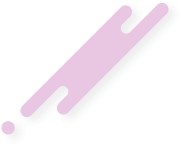Uninstall Tool v2.2.1 - Türkçe ile silinmeyen prog kalmıyacak..
Uninstall Tool v2.2.1 - Türkçe ile silinmeyen prog kalmıyacak..

Tanıtım:
Bilgisayarınıza yüklediğiniz ve silmek isteyip silemediğiniz yazılımları veya güncellemeleri Uninstall Tool ile sisteminizden kolaylıkla kaldırabilirsiniz.
Sisteminizde yüklü olan yazılımları Uninstall Tool saniyeler içinde bularak size gösterir. Aynı şekilde yüklü olan güncellemeleride gösterme özelliği var.
Yazılımın Bazı Önemli Özellikleri;
* Yaptığı aramalarda çıkan sonuçları kategoriler halinde toplar.
* Kurulu olan programlar hakkında bilgileri gösterebilme.
* Kaldırılmak istenen yazılım hakkında bilgi verebilme.
* Sizin göremediğiniz gizli dosyaları bulup gösterebilme.
* Türkçe dahil çoklu dil desteği vardır.
Uninstall Tool is a great, powerful and reliable alternative to standard Windows Add/Remove program. It's fast, secure and convenient way to remove unneeded applications and to improve your computer efficiency.
Key Features:
• 3 times faster than Add/Remove program!
• 3 applications categories: Software, System, Hidden.
• 3 ways of sorting applications: by Name, by Occupied Size, by Installation Date.
• Remove programs that could not be removed by Add/Remove program.
• Force removal of uninstall related entries in the registry.
• Fast search feature allows quick finding of any application you need.
• Navigate to a selected program's Registry Entry, Installation Folder and its Web Site.
• View detailed information of a certain application installed on your computer.
• Easy to use and modern user interface allows to work comfortably with Uninstall Tool.
• Multilingual interface!
• Option to replace Add/Remove program.
• Saving (exporting to HTML) detailed reports about currentlly installed applications
• Running "Windows Components" and "Add/Remove Programs" programs
• Much more...
Multilanguage support:
Armenian, Belarusian, Brazilian, Bulgarian, Chinese, Croatian, English, French, German, Italian, Japanese, Latvian, Korean, Polish, Russian, Serbian, Slovak, Spanish, Swedish, Turkish, Ukrainian
Supported operating systems:
Windows 2000, XP, 2003, Vista (including 64-bit systems)
Uninstall Tool v2.2.1 - Türkçe ile silinmeyen prog kalmıyacak..

Tanıtım:
Bilgisayarınıza yüklediğiniz ve silmek isteyip silemediğiniz yazılımları veya güncellemeleri Uninstall Tool ile sisteminizden kolaylıkla kaldırabilirsiniz.
Sisteminizde yüklü olan yazılımları Uninstall Tool saniyeler içinde bularak size gösterir. Aynı şekilde yüklü olan güncellemeleride gösterme özelliği var.
Yazılımın Bazı Önemli Özellikleri;
* Yaptığı aramalarda çıkan sonuçları kategoriler halinde toplar.
* Kurulu olan programlar hakkında bilgileri gösterebilme.
* Kaldırılmak istenen yazılım hakkında bilgi verebilme.
* Sizin göremediğiniz gizli dosyaları bulup gösterebilme.
* Türkçe dahil çoklu dil desteği vardır.
Uninstall Tool is a great, powerful and reliable alternative to standard Windows Add/Remove program. It's fast, secure and convenient way to remove unneeded applications and to improve your computer efficiency.
Key Features:
• 3 times faster than Add/Remove program!
• 3 applications categories: Software, System, Hidden.
• 3 ways of sorting applications: by Name, by Occupied Size, by Installation Date.
• Remove programs that could not be removed by Add/Remove program.
• Force removal of uninstall related entries in the registry.
• Fast search feature allows quick finding of any application you need.
• Navigate to a selected program's Registry Entry, Installation Folder and its Web Site.
• View detailed information of a certain application installed on your computer.
• Easy to use and modern user interface allows to work comfortably with Uninstall Tool.
• Multilingual interface!
• Option to replace Add/Remove program.
• Saving (exporting to HTML) detailed reports about currentlly installed applications
• Running "Windows Components" and "Add/Remove Programs" programs
• Much more...
Multilanguage support:
Armenian, Belarusian, Brazilian, Bulgarian, Chinese, Croatian, English, French, German, Italian, Japanese, Latvian, Korean, Polish, Russian, Serbian, Slovak, Spanish, Swedish, Turkish, Ukrainian
Supported operating systems:
Windows 2000, XP, 2003, Vista (including 64-bit systems)
Ziyaretçiler için gizlenmiş link,görmek için
Giriş yap veya üye ol.
Ziyaretçiler için gizlenmiş link,görmek için
Giriş yap veya üye ol.
Ziyaretçiler için gizlenmiş link,görmek için
Giriş yap veya üye ol.