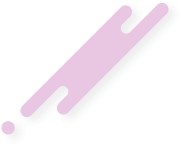PROGRAM MASAÜSTÜNDEKİ KALABALIKTAN KURTULMANIZI VE AYRICA UYGULAMALARI KATEGORİZE ETMENİZE SAĞLIYOR.AŞAĞIDAKİ KAPSTA GÖRÜLDÜĞÜ GİBİ UYGULAMA SİMGELERİNE TEK TIKLA ÇALIŞTIRABİLİRSİNİZ.BU PENCERE İÇİNDE 16 ALTPENCERE VE HER ALTPENCEREDEDE 18 UYGULAMA YERLEŞTİREBİLİYORUZ.KISACA BU MASAÜSTÜNDEKİ KÜÇÜÇÜK PENCEREDEN TAM 360 ADET UYGULAMAYA (KATEGORİZE EDİLMİŞ HALDE) ULAŞABİLİYORUZ.DAHA BİRÇOK AYRINTI ÖZELLİK VAR.SİTESİNDEKİ İNGİLİZCE AÇIKLAMA:
Fully configurable buttons provide single-click access to all of your favorite programs. No more navigating through the countless cascading menus in the Start Button!
The number of rows and columns of buttons can be customized to suit your specific needs.
Buttons can be organized into groups, and they can be resized for greater visibility or to save valuable screen space.
Each button can be configured to run any program, document, shortcut, folder, or drive.
Buttons may be configured to perform certain pre-programmed actions, such as rebooting the system, activating the screen saver, shutting down, and more.
Network connections (such as the Internet or a VPN connection) can be established and disconnected.
A Shortcut Key can be assigned to a button for extremely rapid launching with just a quick keyboard command.
Comprehensive online help and an uninstall option
Automatic extraction of a program's default icon for use as a picture on the button.
The icon used as the picture on a button is fully configurable: any icon out of any file may be used!
Objects such as programs, documents, shortcuts, folders, or drives may be dropped onto any button to quickly configure TurboLaunch.
Parameters, working folders, window styles, and descriptions are completely configurable.
A Shortcut Key can be assigned to a button for extremely rapid launching with just a quick keyboard command.
16-bit Windows programs may be run in separate memory spaces for greater multitasking efficiency and crash protection.
Dynamic Parameter tokens lets you specify all or part of a parameter at the time you click the button.
"Drop 'n Launch" feature allows you to set up a button so that when a file is dropped on it, the program assigned to that button is started with that file.
Configuration information is stored in the Registry, allowing each Windows user to have their own TurboLaunch configuration.
The configuration can be password-protected to keep unauthorized users from making any changes!
Icon information is automatically cached for rapid starting of TurboLaunch.
"Roll Up When Not Active" option reduces the size of the TurboLaunch window when it is not active.
"Prevent Double Runs" option stops accidental double-clicks on buttons from launching the button twice.
Many, many more options not listed here!



LİNK:
Fully configurable buttons provide single-click access to all of your favorite programs. No more navigating through the countless cascading menus in the Start Button!
The number of rows and columns of buttons can be customized to suit your specific needs.
Buttons can be organized into groups, and they can be resized for greater visibility or to save valuable screen space.
Each button can be configured to run any program, document, shortcut, folder, or drive.
Buttons may be configured to perform certain pre-programmed actions, such as rebooting the system, activating the screen saver, shutting down, and more.
Network connections (such as the Internet or a VPN connection) can be established and disconnected.
A Shortcut Key can be assigned to a button for extremely rapid launching with just a quick keyboard command.
Comprehensive online help and an uninstall option
Automatic extraction of a program's default icon for use as a picture on the button.
The icon used as the picture on a button is fully configurable: any icon out of any file may be used!
Objects such as programs, documents, shortcuts, folders, or drives may be dropped onto any button to quickly configure TurboLaunch.
Parameters, working folders, window styles, and descriptions are completely configurable.
A Shortcut Key can be assigned to a button for extremely rapid launching with just a quick keyboard command.
16-bit Windows programs may be run in separate memory spaces for greater multitasking efficiency and crash protection.
Dynamic Parameter tokens lets you specify all or part of a parameter at the time you click the button.
"Drop 'n Launch" feature allows you to set up a button so that when a file is dropped on it, the program assigned to that button is started with that file.
Configuration information is stored in the Registry, allowing each Windows user to have their own TurboLaunch configuration.
The configuration can be password-protected to keep unauthorized users from making any changes!
Icon information is automatically cached for rapid starting of TurboLaunch.
"Roll Up When Not Active" option reduces the size of the TurboLaunch window when it is not active.
"Prevent Double Runs" option stops accidental double-clicks on buttons from launching the button twice.
Many, many more options not listed here!



Ziyaretçiler için gizlenmiş link,görmek için
Giriş yap veya üye ol.
Ziyaretçiler için gizlenmiş link,görmek için
Giriş yap veya üye ol.
LİNK:
Ziyaretçiler için gizlenmiş link,görmek için
Giriş yap veya üye ol.