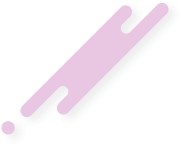Photoshop Görsel Eğitim videoları [Türkçe]
Ziyaretçiler için gizlenmiş link,görmek için
Giriş yap veya üye ol.
HTML Kod:
Ziyaretçiler için gizlenmiş link,görmek için
Giriş yap veya üye ol.
Ziyaretçiler için gizlenmiş link,görmek için
Giriş yap veya üye ol.
HTML Kod:
ayni_anda_birden_fazla_kanali_gorebilmekayni_rengin_kullanildigi_alani_secmekayni_rengin_kullanildigi_birden_fazla_alani_secmek baski_kagidi_efekti_olusturmakbaskida_tam_olarak_cikmasi_riskli_renkleri_belirle mek
HTML Kod:
Ziyaretçiler için gizlenmiş link,görmek için
Giriş yap veya üye ol.
Ziyaretçiler için gizlenmiş link,görmek için
Giriş yap veya üye ol.
HTML Kod:
bellegi_bosaltmakbir_alani_belirtilen_olculerde_secmekbir_nesnenin_boyutunu_degistirmekbir_nesneyi_dondurmekbir_rengi_baska_bir_renkle_degistirmekbir_resmi_cogaltmakbir_resmi_digerinin_icine_yerlestirmekbir_resmi_dondurmek
HTML Kod:
Ziyaretçiler için gizlenmiş link,görmek için
Giriş yap veya üye ol.
Ziyaretçiler için gizlenmiş link,görmek için
Giriş yap veya üye ol.
HTML Kod:
bir_resmi_kesmekbir_resmi_parcalara_bolmekbir_resmin_bolumlerini_detayli_incelemekbir_resmin_boyutu_ve_renkleri_hakkinda_bilgi_edinm ekbir_secim_alanina_baska_bir_resim_yerlestirmek
HTML Kod:
Ziyaretçiler için gizlenmiş link,görmek için
Giriş yap veya üye ol.
Ziyaretçiler için gizlenmiş link,görmek için
Giriş yap veya üye ol.
HTML Kod:
birden_fazla_islemi_geri_almakbirden_fazla_kanal_kullanarak_secim_alani_olusturm akbirden_fazla_katmani_hizalamakbirden_fazla_katmanin_belirli_bir_bolgesini_kopyal amakbirden_fazla_resme_islem_uygulamak_batch_essing
HTML Kod:
Ziyaretçiler için gizlenmiş link,görmek için
Giriş yap veya üye ol.
Ziyaretçiler için gizlenmiş link,görmek için
Giriş yap veya üye ol.
HTML Kod:
bolgeleri_kopyalamakboya_kalemi_efekti_olusturmakboyama_araciyla_secim_alani_olusturmakboyama_araclarinin_ozelliklerini_degistirmekbrush_paletine_firca_kutuphaneleri_eklemekbulut_olusturmak
HTML Kod:
Ziyaretçiler için gizlenmiş link,görmek için
Giriş yap veya üye ol.
Ziyaretçiler için gizlenmiş link,görmek için
Giriş yap veya üye ol.
HTML Kod:
calisma_egrilerinin_gorunumunu_degistirmekcalisma_egrisi_olusturmakcalismanizin_onceki_durumuna_donmekcam_etkisi_efekti_olusturmakcapraz_firca_darbeleri_olusturmakcatlamis_boya_efekti_olusturmakcetveller_ve_kilavuz_cizgilerle_calismak
HTML Kod:
Ziyaretçiler için gizlenmiş link,görmek için
Giriş yap veya üye ol.
Ziyaretçiler için gizlenmiş link,görmek için
Giriş yap veya üye ol.
HTML Kod:
cizgilerle_calismakcmyk_ciktisinin_on_izlemesini_yapmakcrop_presetsdamga_efekti_olusturmakdegisik_firca_imlecleriyle_calismakdokular_olusturmakdosya_bilgilerinin_girilmesidosya_kopyalamak_icin_panoyu_kullanmak
HTML Kod:
Ziyaretçiler için gizlenmiş link,görmek için
Giriş yap veya üye ol.
Ziyaretçiler için gizlenmiş link,görmek için
Giriş yap veya üye ol.
HTML Kod:
dosyalara_cesitli_bilgiler_eklemekduz_cizgiler_cizmekduz_cizgilerin_duzenlenmesi_ve_boyanmasiduzenlemeleri_resmin_on_izlemeleri_uzerinde_yapmak duzgun_olmayan_bir_alan_secmekefektlerin_etkisini_azaltmak_veya_degistirmekegriler_cizmekegriler_penceresinin_kullanimiegrileri_adobe_illustrator_biciminde_kaydetmek
HTML Kod:
Ziyaretçiler için gizlenmiş link,görmek için
Giriş yap veya üye ol.
Ziyaretçiler için gizlenmiş link,görmek için
Giriş yap veya üye ol.
HTML Kod:
egrileri_duzenlemek_ve_boyamakegrileri_secim_alanina_donusturmekeps_biciminde_dosya_kaydetmekfile_browser
HTML Kod:
Ziyaretçiler için gizlenmiş link,görmek için
Giriş yap veya üye ol.
Ziyaretçiler için gizlenmiş link,görmek için
Giriş yap veya üye ol.
HTML Kod:
film_greni_efekti_olusturmakfiltre_galerisifirca_secmekfotograflardaki_kirmizi_gozleri_duzenlemekfotokopi_efekti_olusturmakgeometrik_bir_alan_secmek
HTML Kod:
Ziyaretçiler için gizlenmiş link,görmek için
Giriş yap veya üye ol.
Ziyaretçiler için gizlenmiş link,görmek için
Giriş yap veya üye ol.
HTML Kod:
gif_jpeg_ve_png_dosya_formatlarini_karsilastirmakgolgeye_saydamlik_icin_dither_eklemekhealing_brush_tool_ve_patch_toolhizli_hareket_efekti_olusturmakiki_tonlu_resimler_olusturmak
HTML Kod:
Ziyaretçiler için gizlenmiş link,görmek için
Giriş yap veya üye ol.
Ziyaretçiler için gizlenmiş link,görmek için
Giriş yap veya üye ol.
HTML Kod:
internet_tarayicilarini_kullanarak_calismayi_on_iz lemekisik_etkisi_olusturmakizgara_ile_calismakjpeg_resimlerini_uyumlastirmakkalem_ve_murekkep_efektleri_olusturmak
HTML Kod:
Ziyaretçiler için gizlenmiş link,görmek için
Giriş yap veya üye ol.
Ziyaretçiler için gizlenmiş link,görmek için
Giriş yap veya üye ol.
HTML Kod:
kanal_paletini_kullanmakkanallari_karistirarak_renkleri_duzenlemekkatmana_degrade_uygulamakkatmana_golge_eklemekkatmana_kabariklik_efekti_eklemek
HTML Kod:
Ziyaretçiler için gizlenmiş link,görmek için
Giriş yap veya üye ol.
Ziyaretçiler için gizlenmiş link,görmek için
Giriş yap veya üye ol.
HTML Kod:
katmana_parlaklik_eklemekkatmanin_cevresinde_kabariklik_etkisi_olusturmakkatmanin_gecirgen_olmayan_bolgelerini_kullanarakkatmanlardan_resim_haritalari_cikarmakkatmanlari_birlestirmekkaydedilen_resimlere_on_izleme_yerlestirmekklavye_kisayollarini_ozellestirmek
HTML Kod:
Ziyaretçiler için gizlenmiş link,görmek için
Giriş yap veya üye ol.
Ziyaretçiler için gizlenmiş link,görmek için
Giriş yap veya üye ol.
HTML Kod:
kontrasti_arttirmakkopyalanan_resmin_kenar_artiklarini_temizlemekliquifymagic_eraser_aracini_kullanmakmozaik_efekti_olusturmakneon_isigi_efekti_olusturmaknesnelere_perspektif_gorunum_kazandirmaknesneleri_belirli_uzakliklara_tasimak
HTML Kod:
Ziyaretçiler için gizlenmiş link,görmek için
Giriş yap veya üye ol.
Ziyaretçiler için gizlenmiş link,görmek için
Giriş yap veya üye ol.
HTML Kod:
kontrasti_arttirmakkopyalanan_resmin_kenar_artiklarini_temizlemekliquifymagic_eraser_aracini_kullanmakmozaik_efekti_olusturmakneon_isigi_efekti_olusturmaknesnelere_perspektif_gorunum_kazandirmaknesneleri_belirli_uzakliklara_tasimak
HTML Kod:
Ziyaretçiler için gizlenmiş link,görmek için
Giriş yap veya üye ol.
Ziyaretçiler için gizlenmiş link,görmek için
Giriş yap veya üye ol.
HTML Kod:
olcum_aracinin_kullanimiolcum_birimini_piksellere_donusturmekon_ve_art_alan_renklerini_degistirmekonceden_ayristirilmis_dcs_eps_dosyasi_kaydetmekozel_baski_rengi_secmekozel_bir_firca_olusturmak
HTML Kod:
Ziyaretçiler için gizlenmiş link,görmek için
Giriş yap veya üye ol.
Ziyaretçiler için gizlenmiş link,görmek için
Giriş yap veya üye ol.
HTML Kod:
ozellestirilmis_fircayi_kaydetmekpaintingparcali_cam_efekti_olusturmakparcali_resimlerden_panoramik_goruntu_olusturmakpastel_boya_efekti_olusturmak
HTML Kod:
Ziyaretçiler için gizlenmiş link,görmek için
Giriş yap veya üye ol.
Ziyaretçiler için gizlenmiş link,görmek için
Giriş yap veya üye ol.
HTML Kod:
patternmakerpdf_sunumu_olusturmakpen_araci_ve_egrilerphotoshop_uygulamasinda_bir_pdf_belgesi_acmak
HTML Kod:
Ziyaretçiler için gizlenmiş link,görmek için
Giriş yap veya üye ol.
Ziyaretçiler için gizlenmiş link,görmek için
Giriş yap veya üye ol.
HTML Kod:
renk_ayrimlarinin_yazdirilmasirenk_doygunlugunu_arttirmakrenk_doygunlugunu_azaltmakrenk_paletinin_kullanimirenkleri_birbirine_karistirmakrenkleri_degistirmekrenkli_kalem_efekti_olusturmak
HTML Kod:
Ziyaretçiler için gizlenmiş link,görmek için
Giriş yap veya üye ol.
Ziyaretçiler için gizlenmiş link,görmek için
Giriş yap veya üye ol.
HTML Kod:
resim_haritalari_olusturmakresim_pencerelerini_cesitli_bicimlerde_goruntuleme kresimde_farkli_noktalarin_renklerini_karsilastirma kresimdeki_lekeleri_ve_cizikleri_temizlemekresimdeki_renk_sayisini_azaltmakresimler_arasindaki_renkleri_uyumlastirmakresimlerdeki_detaylari_degistirmekresimlere_not_eklemek
HTML Kod:
Ziyaretçiler için gizlenmiş link,görmek için
Giriş yap veya üye ol.
Ziyaretçiler için gizlenmiş link,görmek için
Giriş yap veya üye ol.
HTML Kod:
resimleri_aydinlatmak_ve_karartmakresimleri_buyutmek_ve_kucultmekresimleri_farkli_tip_ve_isimle_kaydetmekresimleri_parcalara_bolmekresimleri_tablolara_donusturmekresimleri_web_siteniz_icin_kaydetmek
HTML Kod:
Ziyaretçiler için gizlenmiş link,görmek için
Giriş yap veya üye ol.
Ziyaretçiler için gizlenmiş link,görmek için
Giriş yap veya üye ol.
HTML Kod:
resimlerin_dis_hatlarini_cikarmakresimlerin_kopyasini_olusturmakresimlerin_siyah_beyaza_cevrilmesiresimlerin_tasinmasiresme_derinlik_etkisi_kazandirmakresme_fotograf_filtresi_uygulamak
HTML Kod:
Ziyaretçiler için gizlenmiş link,görmek için
Giriş yap veya üye ol.
Photoshop Görsel Eğitim videoları [İngilizce]
Arkadaşlar Gerçekten çok faydalı videolar umarım faydası olur İzleyerek sizlerde aynı örnkeleri yapabilir Kendinizi geliştirebilirsiniz...
3D text effect in seconds!
HTML Kod:
In only a few steps and you will be amazed at how is it is to make 3d type
Ziyaretçiler için gizlenmiş link,görmek için
Giriş yap veya üye ol.
50% Gray... Your invisible friend.
HTML Kod:
In this video I will show you a couple of great uses for 50% gray. Take a look.
Ziyaretçiler için gizlenmiş link,görmek için
Giriş yap veya üye ol.
Area of Focus Effect
HTML Kod:
Take those boring photos (that your clients always send you) and bring them to life with this simple but very effective technique. Once you learn this trick, there are many variations that you can apply to it achieving different results making you look like a pro. Project file and an example of a cool variation available in the forum. 8.5 Mb.
Ziyaretçiler için gizlenmiş link,görmek için
Giriş yap veya üye ol.
Basic Selection Tools - Part1+Part2
HTML Kod:
In this first video, I show you how to use the Marquee selection tools. Also covered are the modify selection tools
Ziyaretçiler için gizlenmiş link,görmek için
Giriş yap veya üye ol.
Ziyaretçiler için gizlenmiş link,görmek için
Giriş yap veya üye ol.
Ziyaretçiler için gizlenmiş link,görmek için
Giriş yap veya üye ol.
Ziyaretçiler için gizlenmiş link,görmek için
Giriş yap veya üye ol.
Black and White to Color
HTML Kod:
I really liked the tute and thought you would benefit from a video lesson. A great non-destructive way to colorize black and white images.
Ziyaretçiler için gizlenmiş link,görmek için
Giriş yap veya üye ol.
Cheetah text effect video
HTML Kod:
In this video you will go through the steps to make the cheetah text effect. I cover how to record the steps in an action. If you would like to share your actions with others, besure to watch this video. A few good pointers in the tute.
Ziyaretçiler için gizlenmiş link,görmek için
Giriş yap veya üye ol.
Create a dramatic image alteration
HTML Kod:
Learn how to create a complex composite image that takes 2 ordinary images and creates a dramatic storm scene. WARNING: 18Mb download
Creating a banner ad with Photoshop CS
HTML Kod:
This lateset video will guide you through the process of creating a banner add with product shot, reflections and drop shadows; and finally taken into Flash MX 2004 to add a link button.
Ziyaretçiler için gizlenmiş link,görmek için
Giriş yap veya üye ol.
Creating a Cool Chrome effect
HTML Kod:
Learn how to use alpha channels, gaussian blur and the curves option to create realisitic chrome text.
Ziyaretçiler için gizlenmiş link,görmek için
Giriş yap veya üye ol.
Creating a Gel/Glass Button effect
HTML Kod:
Learn how to create the popular gel/glass button effect in photoshop. This tutorial covers Alpha Channels, Layer Styles, etc. (Winrar needed to uncompress this file)
Ziyaretçiler için gizlenmiş link,görmek için
Giriş yap veya üye ol.
Creating a glass orb icon
HTML Kod:
Learn how to create your very own reflective glass orb icons for your site. A common effect that will demonstrate many different Photoshop techniques.
Ziyaretçiler için gizlenmiş link,görmek için
Giriş yap veya üye ol.
Curves Adjustment Layers
HTML Kod:
Learn how to make use of the curves adjustment layer. If you have never used curves to adjust the tones in your images... this is the tutorail for you. This is a powerful way to give your images a nice saturated look.
Ziyaretçiler için gizlenmiş link,görmek için
Giriş yap veya üye ol.
Curves Adjustment Layers #2
HTML Kod:
Continuation video to part 1
Ziyaretçiler için gizlenmiş link,görmek için
Giriş yap veya üye ol.
Faking it
HTML Kod:
Faking it! Impress your friends by faking a photo. Photoshop is amazing and you can create effects that pass as the real deal. Masking and pen tool work. ATTENTION: 30MB File
Ziyaretçiler için gizlenmiş link,görmek için
Giriş yap veya üye ol.
Flower Power
HTML Kod:
This comes from a request in the forum. In this tutorial you will learn just how powerful layer masking and adjustment layers can be. Fun tute!
Ziyaretçiler için gizlenmiş link,görmek için
Giriş yap veya üye ol.
Multiple Black and White Methods.
HTML Kod:
I this video we will go through several methods of converting your images into black and white images. Photoshop has many ways to go about this. I believe I cover 7 different ways to go about the process. Hope you like the tutorial. Hatch
Ziyaretçiler için gizlenmiş link,görmek için
Giriş yap veya üye ol.
Pattern text using your wave filter.
HTML Kod:
Nice looking text effect created using the powerful wave filter and layer style effects..
Ziyaretçiler için gizlenmiş link,görmek için
Giriş yap veya üye ol.
Pixel Stretching
HTML Kod:
Quick and easy way to come up with various patterns from your images. Pixel stretch the images and then use them in layer styles.
Ziyaretçiler için gizlenmiş link,görmek için
Giriş yap veya üye ol.
Sharpening with the High Pass Filter
HTML Kod:
Learn how to sharpen your images with this non destructive and flexible method. Uses filters, blend modes and opacity to achieve this versatile effect.
Ziyaretçiler için gizlenmiş link,görmek için
Giriş yap veya üye ol.
Stone or Concrete Text
HTML Kod:
Create a nice looking stone effect with 2 different patterns and then save the effect as a layer style. Nice looking effect!
Ziyaretçiler için gizlenmiş link,görmek için
Giriş yap veya üye ol.
Using your Wave Filter to make seamless patterns.
HTML Kod:
Very powerful filter. Learn how to make all types of patterns.
Ziyaretçiler için gizlenmiş link,görmek için
Giriş yap veya üye ol.
Viral pattern
HTML Kod:
You will make a crazy looking bacterial/viral pattern in a few easy steps
Ziyaretçiler için gizlenmiş link,görmek için
Giriş yap veya üye ol.
WZ2K Color Replacement Tool (PSCS)
HTML Kod:
How sweet it is! Change the color of most anything in mere seconds!
Ziyaretçiler için gizlenmiş link,görmek için
Giriş yap veya üye ol.
WZ2K Automated Thumbnails in Photoshop CS
HTML Kod:
You have great automation features in Photoshop CS. Why not make use of them? Really easy way to produce thumbnails from your contact sheets and using the new scripts features. Hope you enjoy the tute. Take care...Hatch.
Ziyaretçiler için gizlenmiş link,görmek için
Giriş yap veya üye ol.
WZ2K Brush Tutorial

HTML Kod:
Learn how to create a clipart/cartoon looking brush with different opacities. Prior knowledge about extracting an image required.
Ziyaretçiler için gizlenmiş link,görmek için
Giriş yap veya üye ol.
Videoları İzleyebilmek için Gereken Programlar,
Zipli dosyaları açabilmeniz için gereken program
Ziyaretçiler için gizlenmiş link,görmek için
Giriş yap veya üye ol.
Viddeo'ları izleyebilmeniz için
Ziyaretçiler için gizlenmiş link,görmek için
Giriş yap veya üye ol.
Ziyaretçiler için gizlenmiş link,görmek için
Giriş yap veya üye ol.
Gerekli Codec Paketi İstege baglı yüklenebilir...
Ziyaretçiler için gizlenmiş link,görmek için
Giriş yap veya üye ol.