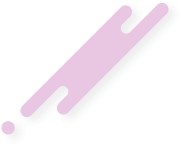- Katılım
- 5 Mart 2006
- Mesajlar
- 1,220
- Tepkime puanı
- 9
- Puanları
- 0
- Yaş
- 70
V-plug Viaccess 2.6
December 16, 2009 – 1:40 pm -Added Viaccess 2.6 support, 11727 HB 13E.
How to use it:
0- install the last vPlug (you probably already have it)
1- Open vPlug.ini file, find its ProviderID_IgnoreList line, then remove “023B00,” from it.
2- Overwrite your vModules\Viaccess.mdl file with the new Viaccess.mdl file.
3- enjoy it as long as it lasts!
December 16, 2009 – 1:40 pm -Added Viaccess 2.6 support, 11727 HB 13E.
How to use it:
0- install the last vPlug (you probably already have it)
1- Open vPlug.ini file, find its ProviderID_IgnoreList line, then remove “023B00,” from it.
2- Overwrite your vModules\Viaccess.mdl file with the new Viaccess.mdl file.
3- enjoy it as long as it lasts!