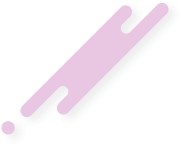- Katılım
- 13 Ağustos 2008
- Mesajlar
- 430
- Tepkime puanı
- 0
- Puanları
- 0
Selamlar,
OctaCAM CS CCcam Multi 04-10-2010 - SF1008 SF1018 cikti:
Bu sistemle bir cok Emuyu ayni anda kullanabilirsiniz arkadaslar,
tam tamina bunlar: CCcam, aroureos, radegast, camd33, camd35, cardd, buffy, newcamd, gbox
Buyrun:
----------------------------------------------------------------------------
octaCAM__CS_CCcam_Multi__04102010 - SF1008 & SF1018
- Neue Funktion eingebaut :
--> CAID Auswahl eingebaut
--> im Live Tv Mode : "0" (Null) Taste
--> Xcam (cccam2) Infobox
--> Up / Down Tasten (CAID)
--> /var/etc/ignore.list wird nicht selektiert
--> Rote & Grüne Taste für reconnect & refresh
- update : XcamXlient & XcamConfigure
--> Bitte mit SW V10844 nutzen !
- New function add. :
--> CAID select in main service
--> Live Tv Mode : press "0" (Null) Button
--> Xcam (cccam2) Infobox
--> When xcam info is on, press up/down buttons
--> /var/etc/ignore.list are not selecting
--> Red & Green Button for reconnect & refresh
- update : XcamXlient & XcamConfigure
--> Pls use with SW V10844 !
- Yeni özellik eklendi :
--> CAID secme özelligi
--> Yayin izlerken Tv Modunda : "0" (Sifir) Tusu
--> Xcam (cccam2) Infobox bilgileri
--> Yukari asagi Tuslari ile
--> /var/etc/ignore.list etkisi yoktur
--> Kirmizi & Yesil Tuslari ile reconnect & refresh (tekrar baglanma & resetleme imkani)
- update : XcamXlient & XcamConfigure
--> Lütfen SW V10844 yazilim ile kullanin !
04.10.2010
- Wichtig :
--> bestehende Plugin Nutzerdaten Formatieren (Grüne Taste) Software Download Fenster !
- Important :
--> existing Plugin Format User Data (Green Button) User Data Download !
- Önemli :
--> Eski Plugininizi yesil Tus ile Formatlayin (Yazilim yükleme penceresi) !
Support : CCcam, aroureos, radegast, camd33, camd35, cardd, buffy, newcamd, gbox
----------------------------------------------------------------------------
Talimat:
dosyayi indirin. entpacken yapin. plugin klasörünü bir usb sticke kopyalayin. sonra alete baglayin. plugin download tusuna, yani kirmizi tusa basin. download bittikten sonra alet restart eder.
CCami su sekilde calistiriyonuz:
menude plugin yerine gidin. xcamconfigure yerine gidiyorsunuz, yesil tus:
sonra Empty server yerine basin:
client: cccam2 yerinde Server url, port, username und passwort ekleyin.
Caid 1833, mask 1702, emm disabled.
Sonra xcamclient baslatin plugin yerinde !
---------------------------------------------------------------------------
Slm
eazy31
OctaCAM CS CCcam Multi 04-10-2010 - SF1008 SF1018 cikti:
Bu sistemle bir cok Emuyu ayni anda kullanabilirsiniz arkadaslar,
tam tamina bunlar: CCcam, aroureos, radegast, camd33, camd35, cardd, buffy, newcamd, gbox
Buyrun:
Ziyaretçiler için gizlenmiş link,görmek için
Giriş yap veya üye ol.
----------------------------------------------------------------------------
octaCAM__CS_CCcam_Multi__04102010 - SF1008 & SF1018
- Neue Funktion eingebaut :
--> CAID Auswahl eingebaut
--> im Live Tv Mode : "0" (Null) Taste
--> Xcam (cccam2) Infobox
--> Up / Down Tasten (CAID)
--> /var/etc/ignore.list wird nicht selektiert
--> Rote & Grüne Taste für reconnect & refresh
- update : XcamXlient & XcamConfigure
--> Bitte mit SW V10844 nutzen !
- New function add. :
--> CAID select in main service
--> Live Tv Mode : press "0" (Null) Button
--> Xcam (cccam2) Infobox
--> When xcam info is on, press up/down buttons
--> /var/etc/ignore.list are not selecting
--> Red & Green Button for reconnect & refresh
- update : XcamXlient & XcamConfigure
--> Pls use with SW V10844 !
- Yeni özellik eklendi :
--> CAID secme özelligi
--> Yayin izlerken Tv Modunda : "0" (Sifir) Tusu
--> Xcam (cccam2) Infobox bilgileri
--> Yukari asagi Tuslari ile
--> /var/etc/ignore.list etkisi yoktur
--> Kirmizi & Yesil Tuslari ile reconnect & refresh (tekrar baglanma & resetleme imkani)
- update : XcamXlient & XcamConfigure
--> Lütfen SW V10844 yazilim ile kullanin !
04.10.2010
- Wichtig :
--> bestehende Plugin Nutzerdaten Formatieren (Grüne Taste) Software Download Fenster !
- Important :
--> existing Plugin Format User Data (Green Button) User Data Download !
- Önemli :
--> Eski Plugininizi yesil Tus ile Formatlayin (Yazilim yükleme penceresi) !
Support : CCcam, aroureos, radegast, camd33, camd35, cardd, buffy, newcamd, gbox
----------------------------------------------------------------------------
Talimat:
dosyayi indirin. entpacken yapin. plugin klasörünü bir usb sticke kopyalayin. sonra alete baglayin. plugin download tusuna, yani kirmizi tusa basin. download bittikten sonra alet restart eder.
CCami su sekilde calistiriyonuz:
menude plugin yerine gidin. xcamconfigure yerine gidiyorsunuz, yesil tus:
sonra Empty server yerine basin:
client: cccam2 yerinde Server url, port, username und passwort ekleyin.
Caid 1833, mask 1702, emm disabled.
Sonra xcamclient baslatin plugin yerinde !
---------------------------------------------------------------------------
Slm
eazy31