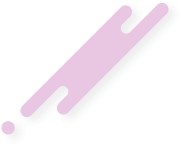Kablonun nasıl yapıldığı aşağıda anlatılmıştır umarım işinize yarar.
Building Simple JTAG Cable
DiyGadget Part No.: DG-JTAG-S01

Simple JTAG Schematic
Malzeme Listesi
DB25 Via IDC20 IDC10
2 100 Ohm Resistor 9 4 (TMS)
3 100 Ohm Resistor 11 3 (TCK)
4 100 Ohm Resistor 13 1 (TDI)
5 100 Ohm Resistor 19 8 (TRST)
13 100 Ohm Resistor 15 6 (TDO)
18-25 100 Ohm Resistor 20 9 (GROUND)

Step 1: Open the package, familiar with all the components. If you have ordered 20 pin configuration, you will not get B and G in the picture. If you have ordered 10 pin configuration, you will not get A and F.

Step 2: Cut one 100 Ohm resistor as shown in picture.

Step 3: Put some melted solder into the cup 2, 3, 4, 5, 13, and 18 to 25 of the DB25 male connector as shown in picture.

Step 4: Use the cutted resistor conductor to connect 18-25 pin together.

Step 5: Cut the rest resistors as shown in picture.

Step 6: Solder 5 resistors onto the DB25 connector (pin 2,3,4,5 and 13).

Step 7: Cut the resistor conductors as shown in picture.

Step 8: Put some melted solder onto the bare conductors.

Step 9: (10 pin configuration) Cut and strip the flat cable as shown.

Step 10: (20 pin configuration) Cut and strip the falt cable as shown.

Step 11: (10 pin configuration) Put some melted solder onto the bare wires, then put the heat shrink tube onto the wires.

Step 12: (20 pin configuration) Put some melted solder onto the bare wires, then put the heat shrink tube onto the wires.

Step 13: (10 pin configuration) Solder flat cable onto the DB25 connector as shown in picture.

Step 14: (20 pin configuration) Solder flat cable onto the DB25 connector as shown in picture.

Step 15: (10 pin configuration) Put heat shrink tubes onto the resistors to prevent short circuit.

Step 16: (20 pin configuration) Put heat shrink tubes onto the resistors to prevent short circuit.

Step 17: (10 pin configuration) Align wires on the IDC connector. Make sure line 1 is under the little triangle as shown in the picture. Then squeeze two halves of the IDC connector together until both retainer loops snap over the ribs and lie flat against the sides.

Step 17: (20 pin configuration) Align wires on the IDC connector. Make sure line 1 is under the little triangle as shown in the picture. Then squeeze two halves of the IDC connector together until both retainer loops snap over the ribs and lie flat against the sides.

Step 19: (10 pin configuration) Put the strain relief onto the IDC connector. Squeeze the strain relief and the IDC connector.

Step 20: (20 pin configuration) Put the strain relief onto the IDC connector. Squeeze the strain relief and the IDC connector.

Step 21: Prepare the DB25 shell as shown in picture.

Step 22: (10 pin configuration) Take the two wire holders and clamp them onto the cable. Pay attention to red arrow in the picture.

Step 23: (20 pin configuration) Take the two wire holders and clamp them onto the cable. Pay attention to red arrow in the picture.

Step 24: Put the DB25 connector into one half of the DB shell.

Step 25: Close up the DB25 shell. Use the remaining two screws and nuts to finish the assembling.

Step 26: Close up the DB25 shell. Use the remaining two screws and nuts to finish the assembling.