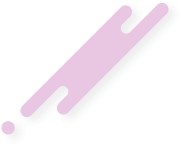DVD KOPYALAMAK..................................................................:
Çoğu orijinal DVD CD ler 8.5 gB olup bunu bire bir kopyalamak için piyasada satılan CD ler yetersiz kalıyor..Neden mi?. 4.7gB olduklarından..Araştırdım 8.5 gB DVD CD lerin boş fiatı 10 ytl den başlıyor..
Piyasada her zaman bulabileceğiniz 4.7gB(1ytl) büyüklüğündeki DVD CD lere bire bir nasıl kopyalayacağınızı anlatayım sizlere...İngilizce olduğundan biliyorum bir çoğunuz anlamayacaktır fakat gerekli açıklamaları yapmayı düşünürken resimlerle bu işi halledebi leceğinizi düşündüm..Bu resimler sayesinde kolaylıkla sizde başarabilirsiniz...
BURADAN İNDİRİNİZ (İlaç gerekmiyor)
DVDShrink 3.2 freeware
English

 Önce programımızı kuruyoruz ve çalıştırıyoruz.Hiç bir ayara dokunmaya gerek yok şimdilik , DVD'mizi sürücüye takarak Open Disc diyoruz......
Önce programımızı kuruyoruz ve çalıştırıyoruz.Hiç bir ayara dokunmaya gerek yok şimdilik , DVD'mizi sürücüye takarak Open Disc diyoruz......
 choose ripped video files on your harddisk. You must rip all files.
choose ripped video files on your harddisk. You must rip all files.
 Deep Analysis can be done now to show a more precise size calculation of the various titles on the DVD or can be specified in the Backup menu (recommended).
Deep Analysis can be done now to show a more precise size calculation of the various titles on the DVD or can be specified in the Backup menu (recommended).
 After choosing compression level settings, removing audio press Backup! to begin deep analysis, if selected, and the encoding process.
After choosing compression level settings, removing audio press Backup! to begin deep analysis, if selected, and the encoding process.
 1:1 copy of the dvd including menus and all extras. Choose either Full Disk or Re-author.
1:1 copy of the dvd including menus and all extras. Choose either Full Disk or Re-author.
 Main movie only without menus leaving more bitrate for main movie.
Main movie only without menus leaving more bitrate for main movie.

Open Disk select DVD-ROM drive with the DVD inserted OR...

Open Files or point it to ALL files ripped to your harddrive with a dvd ripper.

Analysing usually takes a couple minutes for a quick analysis of the DVD.
* Burada DVD shrink DVD filmimizi bir taramadan geçiriyor bekliyoruz birazcık . İşlem bittiğinde aşağıdaki ekran karşımıza geliyor.

Click Re-author button
* Görüldüğü gibi DVD filmimizin tüm içeriği karşımızda. Dikkat ettiyseniz üstteki bar tamamen yeşil. Tüm seçenekler seçili olduğu halde film 4.463 mb yer tutuyor. Tabi bar'ın tamamen yeşil görünmesinin bir sebebide Compressions settings / video seçeneği automatic olarak işaretli. No compressions olarak seçseydim aynen böyle görünecekti , Yani DVD filmimizin gerçek boyutu ve basılan DVD'nin özelliğinden dolayı...

Re-author mode creates a custom dvd. You cannot keep menus or the original DVD structure. You can do main movie only and add additional titles (some bonus features or extras for instance) and they'll play sequentially.

In the right pane double-click on the folder Main Movie then double-click (or drag) on Title 1 to add it to your Re-authored DVD in the left pane.


Video Playback with Dolby Digital Sound Decoding (DirectX is required).
Assists in determining which video corresponds to the paticular titles.
Right-click on video to switch Audio streams.
Double-click on video or F11 to switch in and out of Full Screen.
.* Demekki biz her zaman Automatic seçeneğini kullanacağız. Bu filmde çok fazla kalite kaybı olmayacak.İçerisinde 7 - 8 GB data bulunan DVD'lerde var. Görüldüğü gibi sol tarafta DVD'ye ait menüler , sağ taraftada o menülerin içerisinde bulunan dosyalar mevcut. O dosyaların hemen sağ taraflarında ise ne kadar tuttukları yazıyor. Ben bu film için hiç bir seçeneği iptal etmiyorum , birazcık kaybı göze alarak. Siz bu filmin 7-8 GB data olduğunu farzedin. O zaman kalite kaybımız çok oalcaktır hiç bir şeyi iptal etmediğimizde. O halde ne yapacağız. İçerisinde işimizi hiç yaramayacağını düşündüğümüz materyallari çıkaracağız. Mesela 3 dublaj olduğunu düşünelim. Hemen yukardaki resimde Audio yazısının altında Kayıtlı olan sesler görünüyor. Siz onların English , Türkçe ve German olduğunu düşünün.Bu dillerden dilediğinizi iptal edeceksiniz.Yanındaki kutucuğun işaretini kaldrımanız yeterli. Aynı şekilde extralar ve alt yazılar da görünüyor.Onlardanda kullanmayacaklarımızı iptal edeceğiz. Ne kadar dosya kaldırır isek o kadar iyi olur. Çünkü DVD Shrink filmimizi re-encode işleminden geçirecek ve 4.7 GB lık DVD için kaltiesini biraz düşürecek. İzlerken kullanmayacağımız ne kadar fazla materyal iptal edersek , oluşacak filmimizin kaliteside o yönde orjinale daha yakın olacak. Unutmayın filmimiz Main Movie klasörünün altında. Tüm iptal işlemlerimizi gerçekleştirip gereksiz materyallerden kurtulduktan sonra Backup butonuna basıyoruz ve aşağıdaki ekran karşımıza çıkıyor.

No Compression video remains 100% of original.
Automatic default and recommended. Adjusts automatically when audio streams are deselected.
Custom Ratio drag slider bar or type in percent you wish.
Still Pictures slideshow with sound playing at regular speed. Lowest compression possible.

Compression Settings If we started backing it up now we'll have only retained only 55.7% of original size video due to high compression which might be pushing the video quality. Let's attempt to get it the percentage of original video size as high as possible. Subpicture always keep all subtitles as they're insignificant in size.
Sadece gerekli kullanmak istediğiniz dilleri aşaretleyerek yolunuza devam edin..

By unchecking all audio except AC3 5.1-ch English we just increased it from 55.7% to 76.5%.

Click Set Start/End Frames and will edit out the credits for even better video quality.

Drag right slider bar to the start of the credits to set the End Frame.

Due to editing out the credits we now have 83% which is excellent video quality. Much better than 55%.

One more optional thing you can do in Re-author mode (not Full Disk) is set a default Audio and Subpicture stream by right clicking on a Title in your left pane. If I choose French as my default subtitle then when I played the dvd french subtitles will automatically play.
 Now we're ready to begin backuping up the movie. Click the Backup! button.
Now we're ready to begin backuping up the movie. Click the Backup! button.

Burn with Nero to the following device:

DVD Burner if you wish you can specify a volume label in
Image Recorder be sure to specify volume label, path and nero image file in
Hard Disk Folder: You can browse to a drive letter on your hardrive and create a new folder OR type in the letter and path and it'll automatically be created once it begins if it's non-existent.
Create VIDEO_TS and AUDIO_TS subfolders. helps if your using a thirdparty burning program. AUDIO_TS folder is created for compatibility on really old dvd players although there'll be nothing inside the folder.

Region Free: check this so your backup DVD will play on all DVD players in any country.
DVD regions:
Region 1 - 1: U.S., Canada, U.S. Territories
Region 2 - Japan, Europe, South Africa, and Middle East (including Egypt)
Region 3 - Southeast Asia and East Asia (including Hong Kong)
Region 4 - Australia, New Zealand, Pacific Islands, Central America, Mexico, South America, and the Caribbean
Region 5 - Eastern Europe (Former Soviet Union), Indian subcontinent, Africa, North Korea, and Mongolia
Region 6 - Peoples Republic of China
Provider ID: just leave blank or leave it whatever it is. It only shows in the .IFO file.

Deep analysis analyzes each and every frame which results in better allocation of where it should transcode.
Run backup in low priority mode. improves responsiveness of computer when multi-tasking.
Shutdown computer when backup is complete. go to bed, if awake you have 2 mins to cancel shutdown process.
Play sound when complete: browse to a .wav sound file on your hard disk.

If you choose to burn to your DVD burner you'll have these options available.
Volume Label: shows only in windows explorer. 32 characters maximum. Only ABC123 and _ allowed.
Always erase non-empty RW media without prompting. If unchecked before burning commences it'll ask you whether you wish to overwrite data on your DVD±RW disc.
* Select Folder for temporary files kısmı bize DVD filmimizi oluşturacağımız yeri gösteriyor. Altındaki Browse butonuna basarak dosyarın oluşmasını istediğimiz yeri seçerek Tamam butonuna tıkladığımızda re-encode işlemi başlıyor. Aşağıdaki resimdeki gibi ( tabi bu işlemler için harddiskinizde yer olması gerektiğini unutmayın.)

If you choose to burn to Image Recoder you'll have these options available.
Volume Label: shows only in windows explorer. 32 characters maximum. Only ABC123 and _ allowed.
Target file for Image Recorder: You can browse for a location and type in an image file name OR type in a drive letter and path with the image file name with the .nrg extension. If you forget to fill this in at the end of the encoding process a SAVE AS dialog will pop up asking you for the location it should be saved.

Analysing takes anywhere from 15 to 30 minutes typically.

Encoding takes around 20 to 45 minutes depending on I/O and speed of computer.
Bu işlem bilgisayarınızın gücüne , filmin uzunluğuna ve iptal ettiğiniz seçeneklere göre 15 dak ile 1 saat arası sürebilir. Ben hiç 1 saat sürdüğünü görmedim Bu encode işlemi bittiğinde aşağıdaki şu uyarı çıkacaktır iptal diyebilirsiniz.Hemen sonraki uyarıyada OK deyip geçin. ( DVD ye yazmak için boş DVD istiyor.)

Your done. If you have burned your dvd you can click the link and delete those files.
Kaydı aldığınız yerde iki adet dosya oluşacak.Bunlar AUDIO_TS ve VIDEO_TS dosyalarıdır.Daha sonra Nero yazılımıyla ISO dosyası olarak (Nero Express bölümünden) 4.7 gB lık DVD CD sine yazdırıyoruz..
ISO dosyası haricinde başka seçenekler kullanarak yazdırmayı denemeyiniz.!!.Zira bilgisayarda izleyebilirsiniz ama DVD playerde asla izleyemezsiniz..
Çoğu orijinal DVD CD ler 8.5 gB olup bunu bire bir kopyalamak için piyasada satılan CD ler yetersiz kalıyor..Neden mi?. 4.7gB olduklarından..Araştırdım 8.5 gB DVD CD lerin boş fiatı 10 ytl den başlıyor..
Piyasada her zaman bulabileceğiniz 4.7gB(1ytl) büyüklüğündeki DVD CD lere bire bir nasıl kopyalayacağınızı anlatayım sizlere...İngilizce olduğundan biliyorum bir çoğunuz anlamayacaktır fakat gerekli açıklamaları yapmayı düşünürken resimlerle bu işi halledebi leceğinizi düşündüm..Bu resimler sayesinde kolaylıkla sizde başarabilirsiniz...
BURADAN İNDİRİNİZ (İlaç gerekmiyor)
DVDShrink 3.2 freeware
English
Ziyaretçiler için gizlenmiş link,görmek için
Giriş yap veya üye ol.
1.04MB
Ziyaretçiler için gizlenmiş link,görmek için
Giriş yap veya üye ol.








Open Disk select DVD-ROM drive with the DVD inserted OR...

Open Files or point it to ALL files ripped to your harddrive with a dvd ripper.

Analysing usually takes a couple minutes for a quick analysis of the DVD.
* Burada DVD shrink DVD filmimizi bir taramadan geçiriyor bekliyoruz birazcık . İşlem bittiğinde aşağıdaki ekran karşımıza geliyor.

Click Re-author button
* Görüldüğü gibi DVD filmimizin tüm içeriği karşımızda. Dikkat ettiyseniz üstteki bar tamamen yeşil. Tüm seçenekler seçili olduğu halde film 4.463 mb yer tutuyor. Tabi bar'ın tamamen yeşil görünmesinin bir sebebide Compressions settings / video seçeneği automatic olarak işaretli. No compressions olarak seçseydim aynen böyle görünecekti , Yani DVD filmimizin gerçek boyutu ve basılan DVD'nin özelliğinden dolayı...

Re-author mode creates a custom dvd. You cannot keep menus or the original DVD structure. You can do main movie only and add additional titles (some bonus features or extras for instance) and they'll play sequentially.

In the right pane double-click on the folder Main Movie then double-click (or drag) on Title 1 to add it to your Re-authored DVD in the left pane.


Video Playback with Dolby Digital Sound Decoding (DirectX is required).
Assists in determining which video corresponds to the paticular titles.
Right-click on video to switch Audio streams.
Double-click on video or F11 to switch in and out of Full Screen.
.* Demekki biz her zaman Automatic seçeneğini kullanacağız. Bu filmde çok fazla kalite kaybı olmayacak.İçerisinde 7 - 8 GB data bulunan DVD'lerde var. Görüldüğü gibi sol tarafta DVD'ye ait menüler , sağ taraftada o menülerin içerisinde bulunan dosyalar mevcut. O dosyaların hemen sağ taraflarında ise ne kadar tuttukları yazıyor. Ben bu film için hiç bir seçeneği iptal etmiyorum , birazcık kaybı göze alarak. Siz bu filmin 7-8 GB data olduğunu farzedin. O zaman kalite kaybımız çok oalcaktır hiç bir şeyi iptal etmediğimizde. O halde ne yapacağız. İçerisinde işimizi hiç yaramayacağını düşündüğümüz materyallari çıkaracağız. Mesela 3 dublaj olduğunu düşünelim. Hemen yukardaki resimde Audio yazısının altında Kayıtlı olan sesler görünüyor. Siz onların English , Türkçe ve German olduğunu düşünün.Bu dillerden dilediğinizi iptal edeceksiniz.Yanındaki kutucuğun işaretini kaldrımanız yeterli. Aynı şekilde extralar ve alt yazılar da görünüyor.Onlardanda kullanmayacaklarımızı iptal edeceğiz. Ne kadar dosya kaldırır isek o kadar iyi olur. Çünkü DVD Shrink filmimizi re-encode işleminden geçirecek ve 4.7 GB lık DVD için kaltiesini biraz düşürecek. İzlerken kullanmayacağımız ne kadar fazla materyal iptal edersek , oluşacak filmimizin kaliteside o yönde orjinale daha yakın olacak. Unutmayın filmimiz Main Movie klasörünün altında. Tüm iptal işlemlerimizi gerçekleştirip gereksiz materyallerden kurtulduktan sonra Backup butonuna basıyoruz ve aşağıdaki ekran karşımıza çıkıyor.

No Compression video remains 100% of original.
Automatic default and recommended. Adjusts automatically when audio streams are deselected.
Custom Ratio drag slider bar or type in percent you wish.
Still Pictures slideshow with sound playing at regular speed. Lowest compression possible.

Compression Settings If we started backing it up now we'll have only retained only 55.7% of original size video due to high compression which might be pushing the video quality. Let's attempt to get it the percentage of original video size as high as possible. Subpicture always keep all subtitles as they're insignificant in size.
Sadece gerekli kullanmak istediğiniz dilleri aşaretleyerek yolunuza devam edin..

By unchecking all audio except AC3 5.1-ch English we just increased it from 55.7% to 76.5%.

Click Set Start/End Frames and will edit out the credits for even better video quality.

Drag right slider bar to the start of the credits to set the End Frame.

Due to editing out the credits we now have 83% which is excellent video quality. Much better than 55%.

One more optional thing you can do in Re-author mode (not Full Disk) is set a default Audio and Subpicture stream by right clicking on a Title in your left pane. If I choose French as my default subtitle then when I played the dvd french subtitles will automatically play.


Burn with Nero to the following device:

DVD Burner if you wish you can specify a volume label in
Ziyaretçiler için gizlenmiş link,görmek için
Giriş yap veya üye ol.
Image Recorder be sure to specify volume label, path and nero image file in
Ziyaretçiler için gizlenmiş link,görmek için
Giriş yap veya üye ol.
tab. Image .nrg is Nero's proprietary image format, however, daemon-tools can mount it and DVDDecrypter can burn it. Just like an .iso.Hard Disk Folder: You can browse to a drive letter on your hardrive and create a new folder OR type in the letter and path and it'll automatically be created once it begins if it's non-existent.
Create VIDEO_TS and AUDIO_TS subfolders. helps if your using a thirdparty burning program. AUDIO_TS folder is created for compatibility on really old dvd players although there'll be nothing inside the folder.

Region Free: check this so your backup DVD will play on all DVD players in any country.
DVD regions:
Region 1 - 1: U.S., Canada, U.S. Territories
Region 2 - Japan, Europe, South Africa, and Middle East (including Egypt)
Region 3 - Southeast Asia and East Asia (including Hong Kong)
Region 4 - Australia, New Zealand, Pacific Islands, Central America, Mexico, South America, and the Caribbean
Region 5 - Eastern Europe (Former Soviet Union), Indian subcontinent, Africa, North Korea, and Mongolia
Region 6 - Peoples Republic of China
Provider ID: just leave blank or leave it whatever it is. It only shows in the .IFO file.

Deep analysis analyzes each and every frame which results in better allocation of where it should transcode.
Run backup in low priority mode. improves responsiveness of computer when multi-tasking.
Shutdown computer when backup is complete. go to bed, if awake you have 2 mins to cancel shutdown process.
Play sound when complete: browse to a .wav sound file on your hard disk.

If you choose to burn to your DVD burner you'll have these options available.
Volume Label: shows only in windows explorer. 32 characters maximum. Only ABC123 and _ allowed.
Always erase non-empty RW media without prompting. If unchecked before burning commences it'll ask you whether you wish to overwrite data on your DVD±RW disc.
* Select Folder for temporary files kısmı bize DVD filmimizi oluşturacağımız yeri gösteriyor. Altındaki Browse butonuna basarak dosyarın oluşmasını istediğimiz yeri seçerek Tamam butonuna tıkladığımızda re-encode işlemi başlıyor. Aşağıdaki resimdeki gibi ( tabi bu işlemler için harddiskinizde yer olması gerektiğini unutmayın.)

If you choose to burn to Image Recoder you'll have these options available.
Volume Label: shows only in windows explorer. 32 characters maximum. Only ABC123 and _ allowed.
Target file for Image Recorder: You can browse for a location and type in an image file name OR type in a drive letter and path with the image file name with the .nrg extension. If you forget to fill this in at the end of the encoding process a SAVE AS dialog will pop up asking you for the location it should be saved.

Analysing takes anywhere from 15 to 30 minutes typically.

Encoding takes around 20 to 45 minutes depending on I/O and speed of computer.
Bu işlem bilgisayarınızın gücüne , filmin uzunluğuna ve iptal ettiğiniz seçeneklere göre 15 dak ile 1 saat arası sürebilir. Ben hiç 1 saat sürdüğünü görmedim Bu encode işlemi bittiğinde aşağıdaki şu uyarı çıkacaktır iptal diyebilirsiniz.Hemen sonraki uyarıyada OK deyip geçin. ( DVD ye yazmak için boş DVD istiyor.)

Your done. If you have burned your dvd you can click the link and delete those files.
Kaydı aldığınız yerde iki adet dosya oluşacak.Bunlar AUDIO_TS ve VIDEO_TS dosyalarıdır.Daha sonra Nero yazılımıyla ISO dosyası olarak (Nero Express bölümünden) 4.7 gB lık DVD CD sine yazdırıyoruz..
ISO dosyası haricinde başka seçenekler kullanarak yazdırmayı denemeyiniz.!!.Zira bilgisayarda izleyebilirsiniz ama DVD playerde asla izleyemezsiniz..
Son düzenleme: